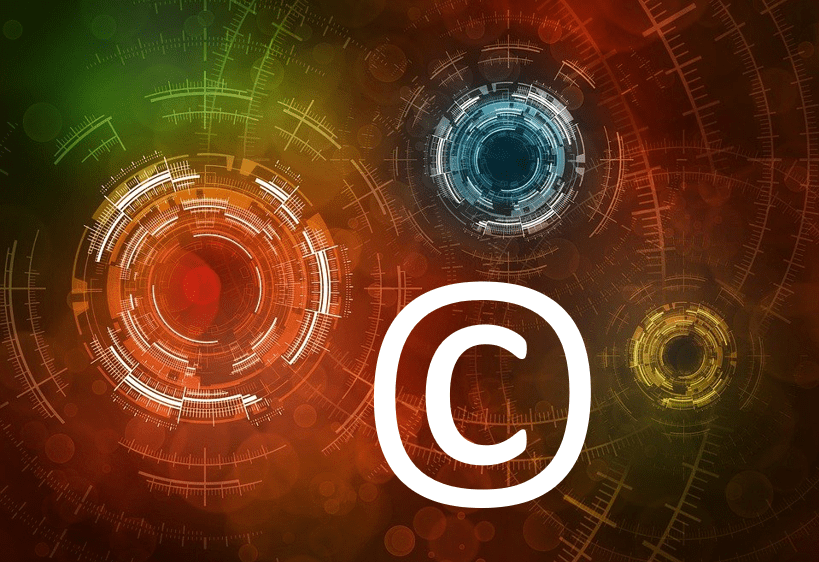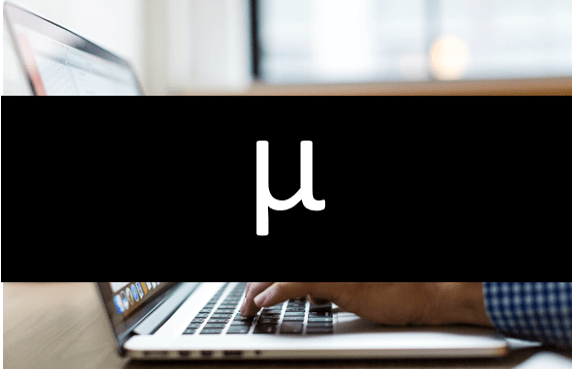
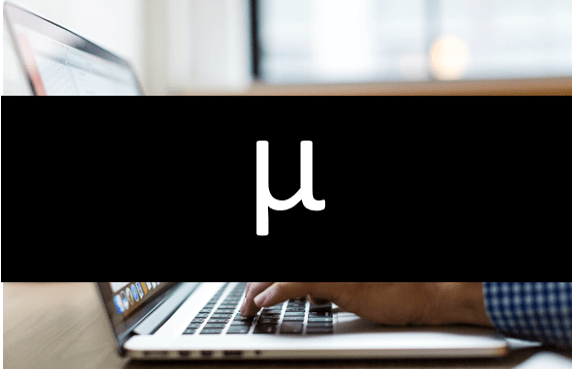
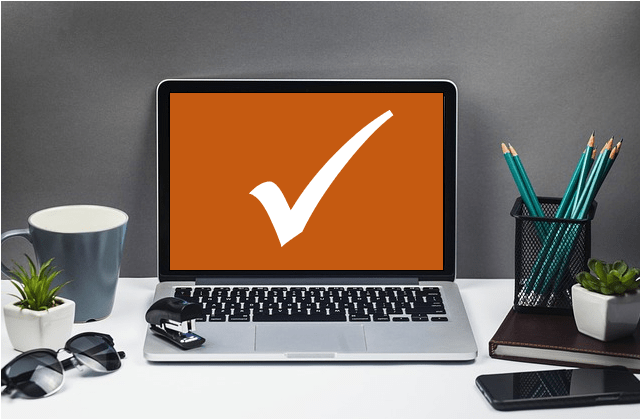
How to Insert a Check Mark or Tick Mark in Google Docs (4 Ways)
Insert or Type a Check Mark or Tick Mark Symbol in Google Docs by Avantix Learning Team | Updated September 7, 2023 Applies to: Google Docs® (Windows or Mac) You can insert or type a check mark or tick mark symbol in a Google Docs file in several ways. Check marks can...
How to Copy Formatting in Word (3 Easy Ways with Shortcuts)
Copy Text Formatting in Microsoft Word using the Format Painter or Keyboard Shortcuts by Avantix Learning Team | Updated April 14, 2022 Applies to: Microsoft® Word® 2013, 2016, 2019, 2021 or 365 (Windows) In Microsoft Word, you can copy text formatting quickly and...
How to Cut a Shape Out of an Image in PowerPoint (Mask a Picture)
Cut a Shape Out of an Image in PowerPoint Using Merge Shapes by Avantix Learning Team | Updated September 7, 2023 Applies to: Microsoft® PowerPoint® 2013, 2016, 2019, 2021 and 365 (Windows) In Microsoft PowerPoint 2013 and later versions, you can use Merge Shapes to...
How to Change Margins in Google Docs (2 Ways)
2 Ways to Change Margins in Google Docs by Avantix Learning Team | Updated April 13, 2024 Applies to: Google Docs® (Windows or Mac) You can change margins in Google Docs files using the Page Setup dialog box or by using the Ruler. You have the option of changing the...