

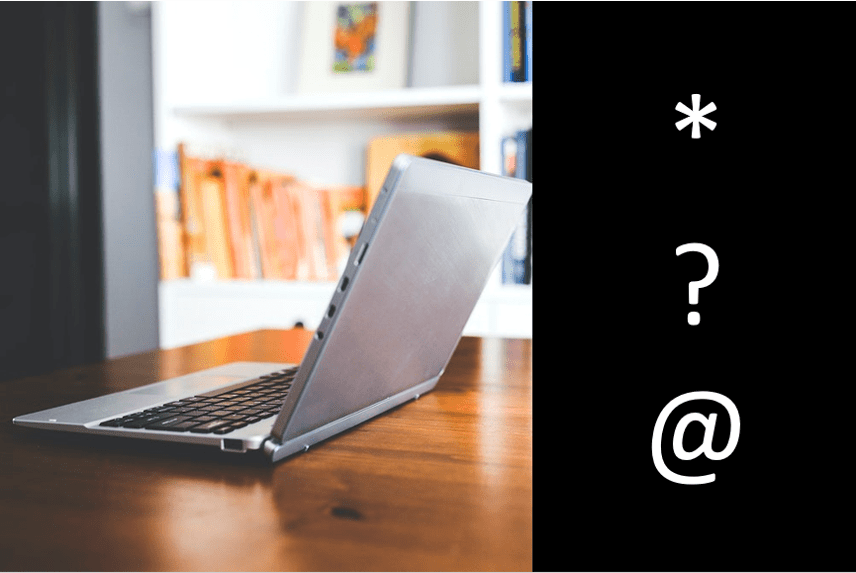
How to Find and Replace in Word (and Use Wildcards)
Find and Replace Text and Numbers in Word by Avantix Learning Team | Updated March 7, 2022 Applies to: Microsoft® Word® 2013, 2016, 2019, 2021 or 365 (Windows) You can find and replace in Word using the Find and Replace dialog box as well as the Navigation Pane. If...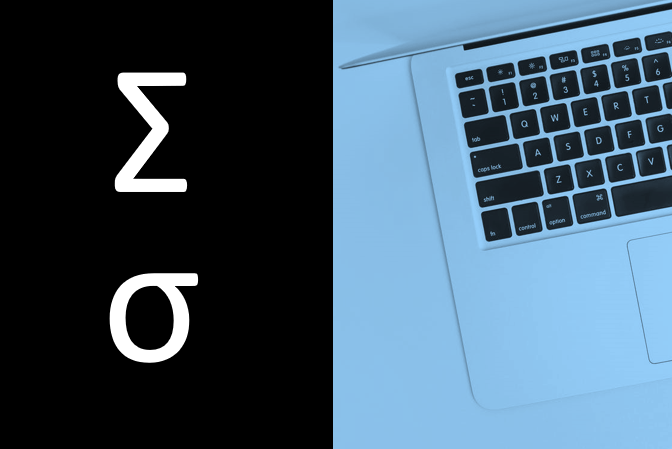
How to Insert or Type the Sigma Symbol in Word (6 Ways to Insert Σ or σ)
Insert the Sigma Symbol in Word Documents (Upper or Lower Case) by Avantix Learning Team | Updated February 10, 2023 Applies to: Microsoft® Word® 2013, 2016, 2019, 2021 or 365 (Windows) You can insert or type the Sigma symbol in Word documents in several ways. The...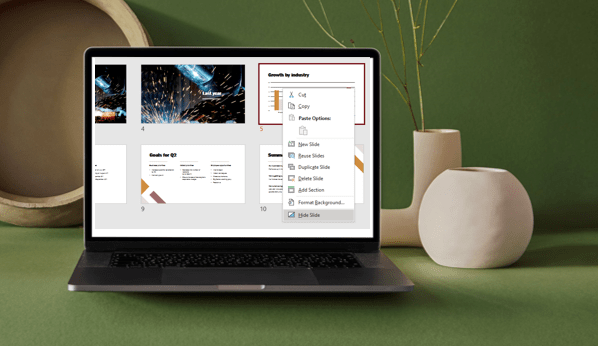
How to Hide and Unhide Slides in PowerPoint (with Shortcuts)
Hide or Unhide Slides in PowerPoint in Normal, Slide Sorter, or Slide Show View by Avantix Learning Team | Updated September 29, 2021 Applies to: Microsoft® PowerPoint® 2013, 2016, 2019 and 365 (Windows) You can hide slides in PowerPoint presentations so that they do...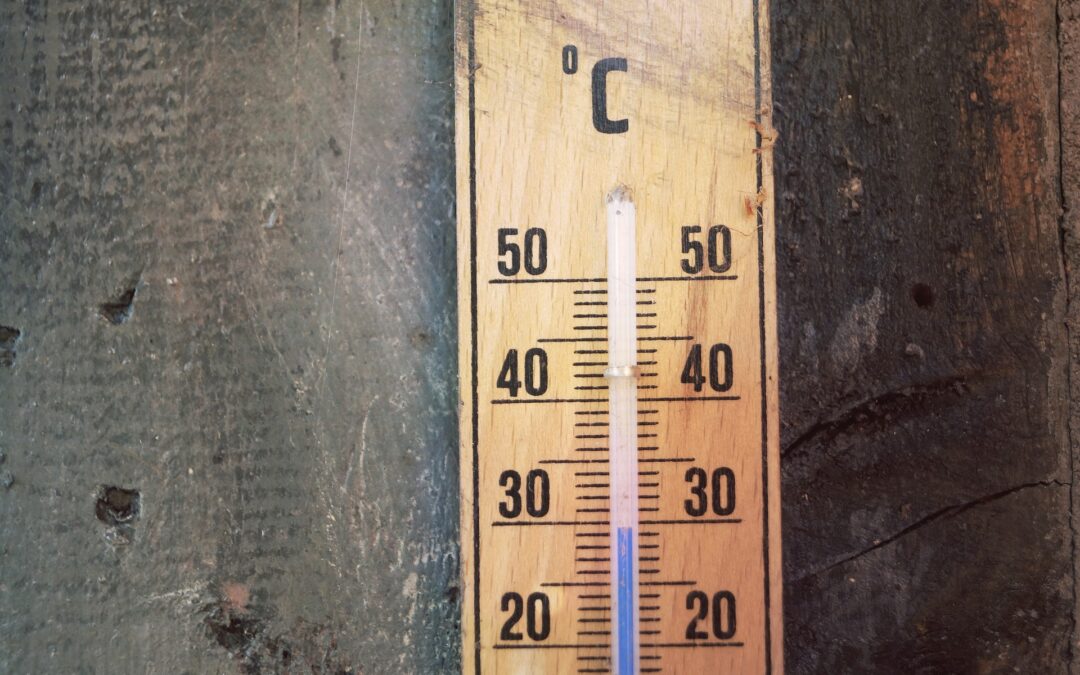
5 Ways to Insert or Type the Degree Symbol in PowerPoint (°)
Insert the Degree Symbol in PowerPoint Presentations by Avantix Learning Team | Updated September 17, 2021 Applies to: Microsoft® PowerPoint® 2013, 2016, 2019 and 365 (Windows) You can insert or type the degree symbol in PowerPoint presentations using built-in...



